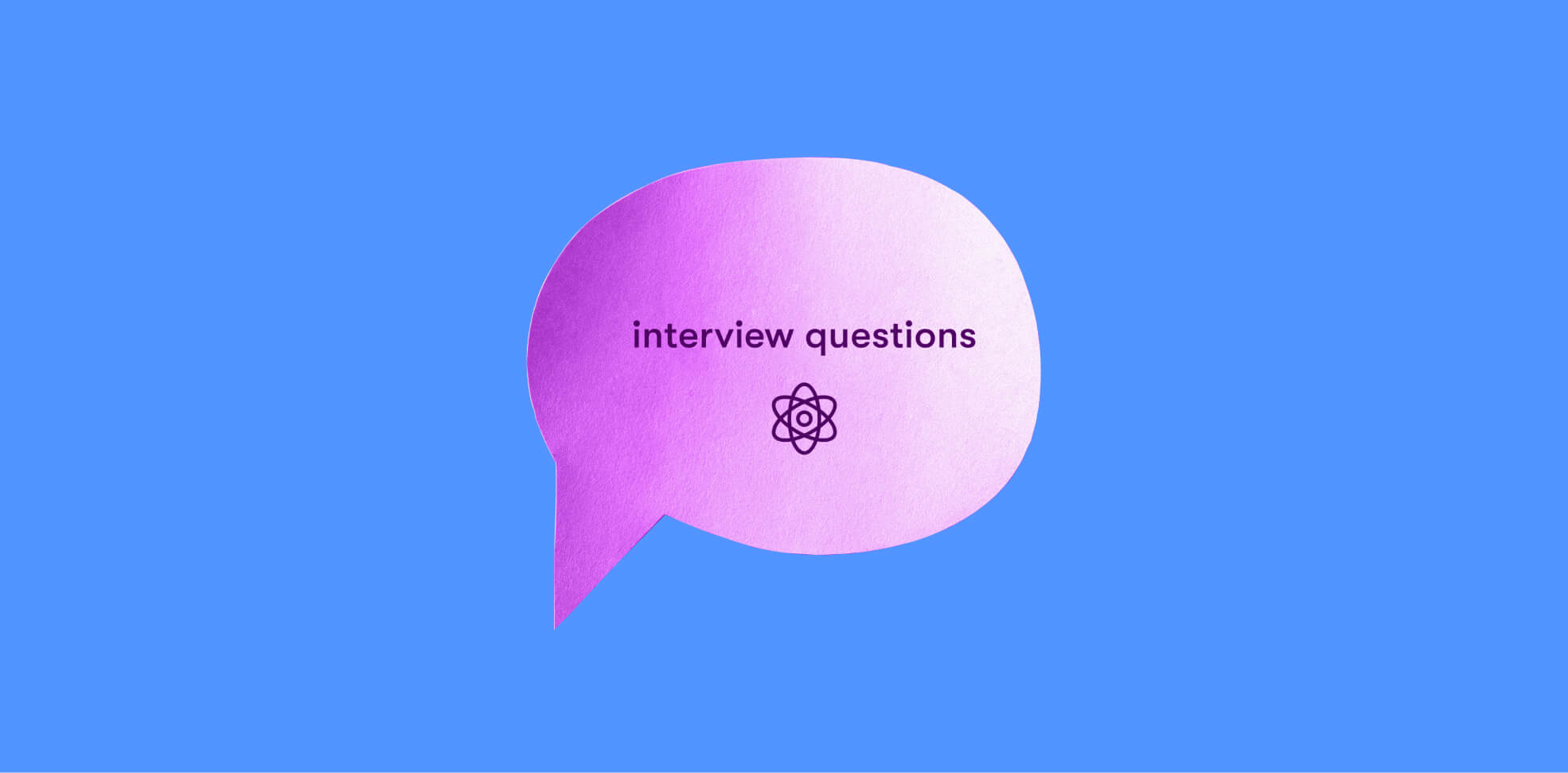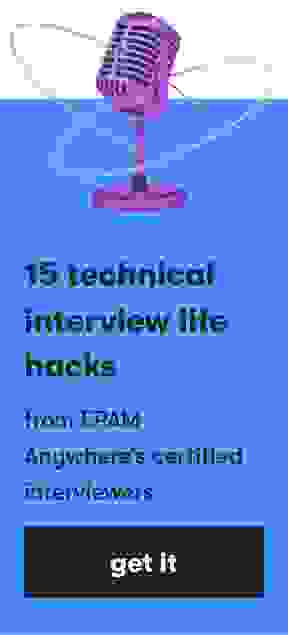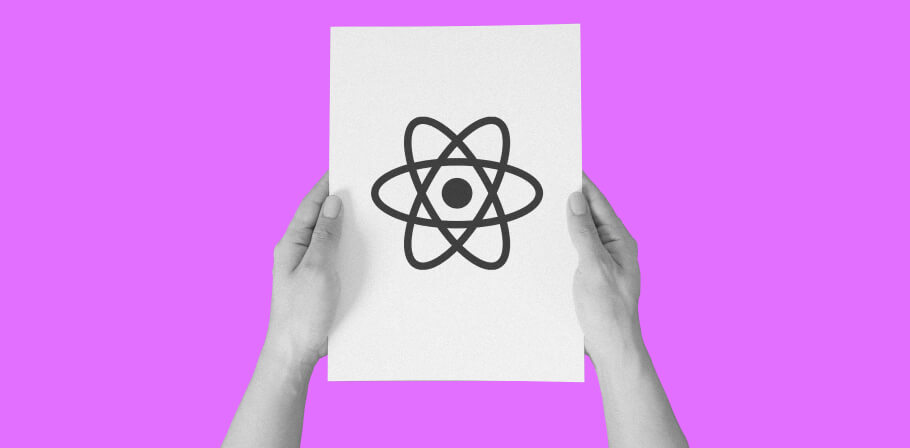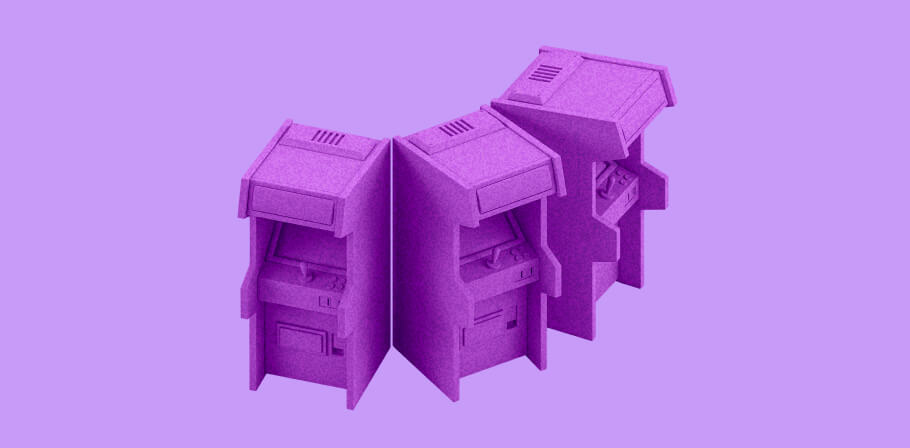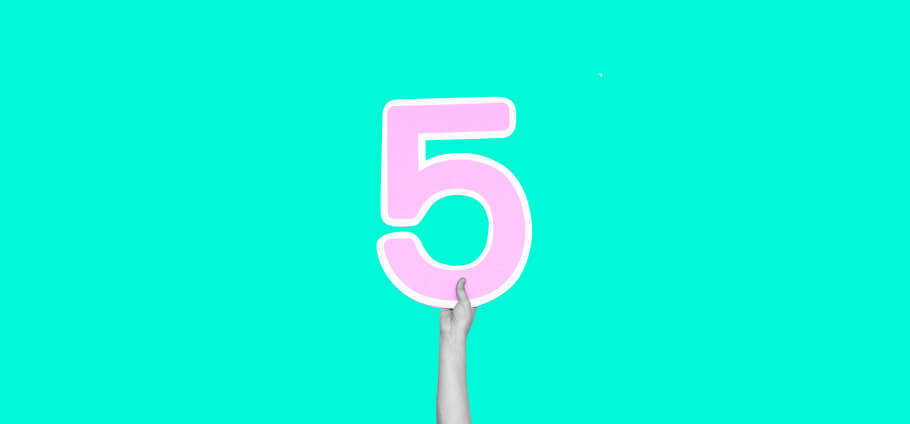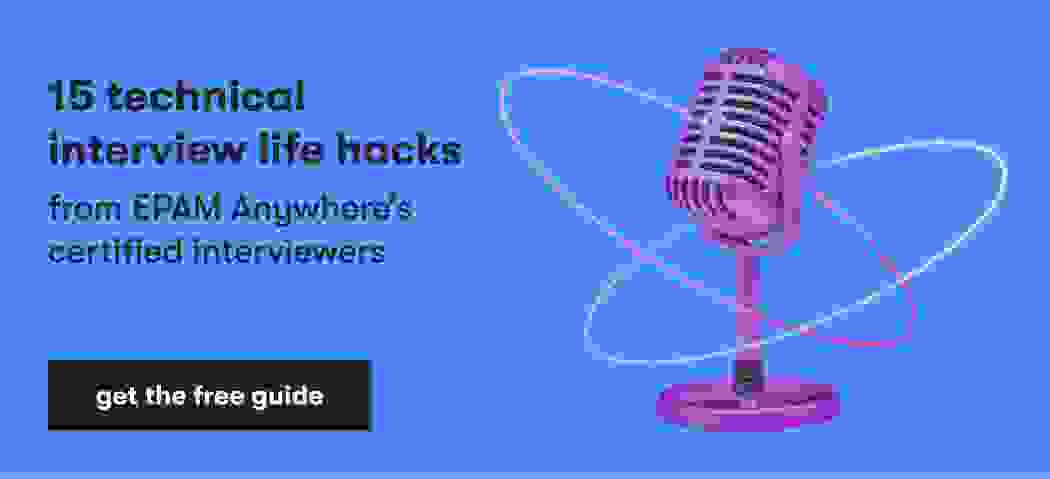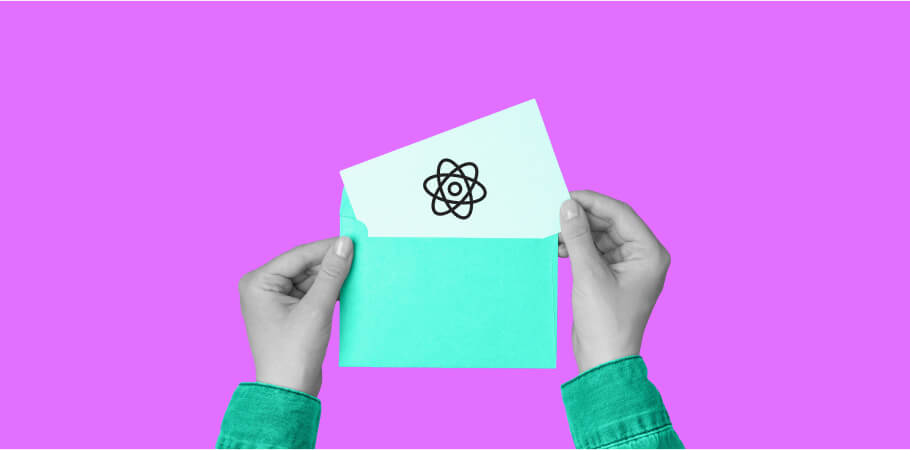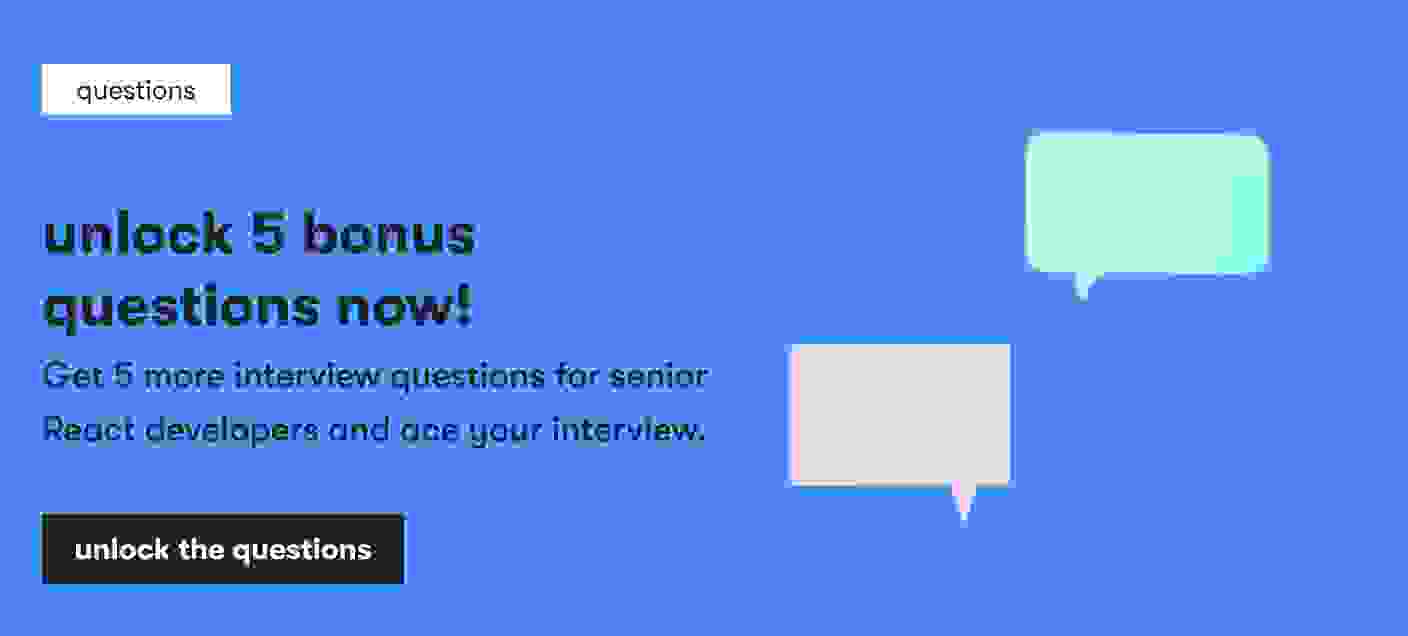If you're looking for a ReactJS developer role, this article will help you with a comprehensive list of advanced ReactJS interview questions to help prepare you for any ReactJS job interview.
With its powerful features and easy-to-use syntax, more and more developers are turning to ReactJS for their web development needs. So, Nikita Shevtsiv, Senior Software Engineer and Certified Technical Interviewer at EPAM Anywhere, has compiled 16 ReactJS advanced interview questions and answers that will help you nail your next technical interview. Let’s get into it!
1. Can you list the main differences between React and React Native?
- Platform: React is a library for building user interfaces in web applications, whereas React Native is a framework for building native mobile applications for iOS, Android, and other platforms.
- Language: React uses JavaScript, while React Native uses a combination of JavaScript and a subset of CSS called Flexbox for styling.
- Components: Both React and React Native use components as the building blocks of user interfaces, but the components in React are designed for web browsers, while the components in React Native are designed for mobile devices and can include native UI elements such as View, Text, Image, etc.
- Styling: React uses CSS for styling, while React Native uses a subset of CSS called Flexbox for styling, along with some additional styling options specific to mobile applications.
- UI/UX: React is designed to create web-based user interfaces, while React Native is designed to create mobile user interfaces that look and feel like native applications, providing a more native-like user experience.
- Performance: React Native uses native UI components, which are rendered directly by the device's GPU. This makes it more efficient in terms of performance compared to React, which relies on a virtual DOM to update the UI.
- Platform-specific APIs: React Native provides access to native APIs of the underlying mobile platform, such as the camera, geolocation, etc., allowing developers to create more sophisticated and feature-rich mobile applications compared to React, which primarily focuses on web-based UI.
- Development workflow: React Native requires a different development setup compared to React, as it involves building, compiling, and running native code on mobile devices, whereas React can be developed and run in a web browser.
- Code Reusability: One of the main advantages of React Native is its ability to reuse a significant portion of code between different platforms (iOS, Android, etc.), which can result in faster development and easier maintenance. Conversely, React components are typically designed specifically for web browsers and may not be easily reusable on other platforms.
- Ecosystem: While React has a mature ecosystem with a large number of libraries, tools, and resources available for web development, React Native has its own ecosystem tailored for mobile app development, which includes libraries, components, and tools specific to mobile platforms.
These are some of the key differences between React and React Native. While they share similarities, they are designed for different platforms and have their own strengths and use cases. Developers should choose the one that best fits their specific requirements and target platform.
2. How can animation for React and React Native be implemented? Do both have the same paths or are there differences?
The main difference in implementing animations between React and React Native is in how they handle rendering and updating of components.
In React, which is used for building web applications, animations are typically implemented using CSS transitions or animations. CSS animations are processed by the browser's rendering engine, which updates the visual display of components based on changes in CSS properties. React updates the DOM based on the changes in component state or props, and the CSS animations are applied accordingly. The DOM (Document Object Model) is a tree-like structure that represents the structure of HTML elements in the web page.
In React Native, which is used for building mobile applications, animations are implemented using a different approach that leverages the native capabilities of the underlying platform. React Native uses a bridge to communicate between the JavaScript code and the native components rendered on the screen. When an animation is triggered in React Native, it is processed natively on the device without involving the DOM or CSS. This allows for more efficient and smoother animations, as they are directly handled by the native rendering engine of the platform (e.g., iOS or Android) and take advantage of the platform's hardware acceleration.
Another key difference is that React Native uses a different set of components and styling approaches compared to React. React Native provides a set of pre-built native components that are optimized for mobile applications, such as View, Text, and Image, which have different behavior and styling compared to the HTML elements used in React.
Additionally, React Native uses Flexbox for layout, which is similar to CSS Flexbox but has some differences in syntax and behavior.
Overall, while React and React Native share similar concepts for implementing animations, they differ in the underlying mechanisms and approaches due to the platform-specific nature of web and mobile development. It's important to understand these differences when implementing animations in React or React Native to ensure optimal performance and a smooth user experience.
For React, which is used for building web applications, there are several libraries and approaches available for implementing animations.
Some popular libraries include:
- React Spring: A physics-based animation library that provides a simple and intuitive API for animating components in React. It supports various types of animations, such as transitions, keyframes, and parallax effects.
- React Transition Group: A library that allows you to define transition animations for components as they enter or exit the DOM. It provides a way to add CSS classes to components during transitions, which can be used to define animations using CSS animations or transitions.
- CSS Animations and Transitions: You can also implement animations directly using CSS animations or transitions in React by applying CSS classes to components or using inline styles. This approach gives you more control over the animation details but requires manual handling of animation states and timing.
For React Native, which is used for building mobile applications, there are some differences due to the use of native components and the absence of a DOM.
Some popular libraries for animations in React Native include:
- React Native Animated: A built-in module in React Native that provides a declarative API for creating animations. It uses a similar syntax to CSS animations and transitions but is optimized for performance on mobile devices.
- Lottie React Native: A library that allows you to use Adobe After Effects animations in React Native. It provides a way to animate complex animations using JSON files created in After Effects.
- React Native Reanimated: A library that allows you to create complex animations and gestures using a declarative API. It provides a high-performance way to implement animations in React Native and is particularly useful for animations with complex logic and interactions.
4. Convince the customer to switch from native mobile app development to cross-platform one with React Native.
As a team that specializes in React Native development, there are several ways you can effectively convince a client to use cross-platform technology for their mobile application, even if they initially express a preference for native development. Here are some potential strategies:
- Cost-effectiveness: One of the key advantages of using cross-platform technology like React Native is that it allows for code-sharing across multiple platforms, such as iOS and Android. This can result in significant cost savings compared to developing separate native applications for each platform. You can explain to the client that by using React Native, they can achieve cost-effectiveness in their mobile app development, as they will only need to maintain a single codebase for both platforms, reducing development time and costs.
- Faster development: React Native enables faster development cycles, as it allows for hot-reloading, which means developers can see the changes in the app in real time without having to recompile the entire application. This can lead to quicker iterations and faster deployment of updates and improvements to the app. You can highlight to the client that by using React Native, their app can be developed and updated more quickly, giving them a competitive edge in the market.
- Wide platform support: React Native has a large and active community of developers, and it is constantly updated and improved by Facebook and the community. It also supports a wide range of platforms, including iOS, Android, and even web and desktop platforms. This means that by using React Native, the client can have their app running on multiple platforms with a single codebase, which can greatly extend their app's reach and user base.
- Native-like performance: React Native uses a bridge to communicate between JavaScript code and native modules, which allows it to achieve performance close to that of native apps. While there may be some performance differences compared to fully native apps, the performance gap has significantly reduced over the years, and React Native apps can provide a smooth and responsive user experience. You can reassure the client that React Native apps can deliver a high-quality, native-like performance that meets the expectations of their users.
- Skilled development team: If your team specializes in React Native development, you can highlight the expertise and experience of your developers in building cross-platform applications using React Native. You can showcase your team's portfolio of successful React Native projects, demonstrate their skills and expertise in working with the technology, and provide testimonials or references from satisfied clients. This can instill confidence in the client that your team has the necessary expertise to deliver a high-quality, cross-platform mobile application.
- Flexibility and future-proofing: Cross-platform technologies like React Native offer flexibility in terms of code reusability and adaptability to changing technology trends. By using React Native, the client can future-proof their application, as it allows for easier updates and modifications to adapt to evolving user needs and technological advancements. You can explain to the client that using React Native will provide them with the flexibility to make changes and improvements to their app in the future, all without having to rewrite the entire codebase.
- Support and community: React Native has a large and supportive community of developers, with extensive documentation, forums, and resources available for support. By using React Native, the client can leverage this community and avail themselves of the vast knowledge base and support available. This can significantly aid in resolving issues, addressing challenges, and ensuring a successful mobile app development project.
In summary, by highlighting React Native’s cost-effectiveness, faster development cycles, wide platform support, native-like performance, skilled development team, flexibility, and community support, you can effectively convince a client to consider using React Native or other cross-platform technologies for their mobile app development, even if they initially express a preference for native development.
5. What difficulties might a junior React developer face when switching to React Native?
Switching from React to React Native can be an exciting opportunity for a junior developer, but it also comes with its own set of challenges. Here are some potential difficulties your junior React developer may face when transitioning to React Native:
- Platform-specific knowledge: React Native allows for building mobile applications for both iOS and Android platforms. However, it requires developers to have an understanding of platform-specific concepts and APIs, such as navigation, styling, and performance optimization, which may differ from React. Your junior developer may need to learn and adapt to these platform-specific nuances.
- Native module development: React Native allows developers to write platform-specific native modules using native code (Java/Kotlin for Android, Objective-C/Swift for iOS) to interact with device features like the camera, sensors, or other native functionality. Your junior developer may need to learn how to write and integrate native modules, which can involve dealing with platform-specific languages and tools.
- UI/UX considerations: While React and React Native share similar concepts for building user interfaces, there are differences in how components are styled and rendered in React Native due to the constraints of mobile platforms. Your junior developer may need to learn new UI/UX patterns, such as using Flexbox for layout, handling touch events, and optimizing performance for mobile devices.
- Device testing and debugging: Unlike web development, React Native involves building apps for physical devices, which may have different hardware capabilities and performance characteristics. Your junior developer may need to learn how to test and debug on physical devices, understand performance optimizations, and handle device-specific issues such as screen sizes, touch gestures, and orientation changes.
- Third-party libraries: React Native has a rich ecosystem of third-party libraries, but not all React libraries are compatible with React Native. Your junior developer may need to find and learn new libraries specifically designed for React Native, which may have different APIs and usage patterns compared to React.
- Project setup and configuration: Setting up a React Native project involves configuring the development environment, installing native dependencies, and managing project dependencies. This process can be different from setting up a React project and may require additional setup steps, such as installing Android Studio or Xcode, configuring emulators/simulators, and linking native modules.
- Performance considerations: Mobile apps have stricter performance requirements compared to web apps due to limited resources on mobile devices. Your junior developer may need to understand and optimize performance considerations in React Native, such as reducing UI re-renders, optimizing image loading, and handling memory efficiently.
It's important to provide your junior developer with the proper support, resources, and guidance during their transition to React Native. Encouraging them to learn from official documentation, online tutorials, and seeking help from experienced React Native developers can help them overcome these challenges and become proficient in mobile development with React Native.
6. You need to develop a project within 3 months. Convince your team to use the Expo framework.
- Faster development: Expo provides a set of pre-built UI components, libraries, and tools that can significantly speed up the development process. It offers a wide range of built-in functionality, such as camera access, push notifications, and geolocation, which can save time and effort in writing custom code.
- Simplified workflow: Expo provides an all-in-one development environment that includes not only the development tooling but also a cloud-based build service for compiling your app in the cloud. This makes it easier to set up and manage your development environment, reducing the need for complex configurations and installations.
- Better developer experience: Expo offers a wide range of developer-friendly features, such as hot module replacement (HMR) for fast code updates, a comprehensive set of debugging tools, and an easy-to-use interface for managing dependencies. This can improve the overall development experience and help developers be more productive.
- Robust community and ecosystem: Expo has a large and active community of developers, which means you can find plenty of resources, tutorials, and support online. Expo also has a rich ecosystem of third-party libraries and integrations, which can further enhance the functionality and capabilities of your app.
- Over-the-Air (OTA) updates: One of the unique features of Expo is its ability to deliver OTA updates to your app without requiring users to download and install a new version from the app store. This can be a significant advantage in terms of quickly delivering bug fixes, improvements, and new features to your users without the need for app store reviews and approvals.
- Seamless publishing process: Expo provides a simplified and streamlined process for publishing your app to app stores. It automates many of the manual steps required for publishing, such as generating app icons, managing certificates, and handling app store metadata, making it easier and more efficient to publish your app to both the Apple App Store and Google Play Store.
These are some compelling arguments that you can use to highlight the advantages of using the Expo framework for your project. It's important to evaluate your specific project requirements and discuss things with your team to determine if Expo is the right fit for your needs.
7. How can you develop a secure mobile banking application using React Native?
- Use HTTPS: Ensure that all communication between the mobile app and the backend server is encrypted using HTTPS (TLS/SSL) to protect data in transit from interception or eavesdropping.
- Secure authentication: Implement secure authentication practices, such as using multi-factor authentication (MFA), employing strong password policies, and having token-based authentication. Avoid storing sensitive authentication data, such as passwords, locally on the device.
- Secure data storage: Use secure storage options provided by React Native, such as AsyncStorage, Keychain (iOS), and SharedPreferences (Android) to store sensitive data such as user credentials, tokens, and other such information securely on the device.
- Code and library review: Regularly review and update the codebase and third-party libraries used in your React Native app to ensure they are free from known security vulnerabilities.
- Input validation: Implement proper input validation techniques to prevent attacks such as SQL injection, cross-site scripting (XSS), and cross-site request forgery (CSRF).
- Secure communication: Use secure communication protocols, such as SSL/TLS, for all network requests made from the mobile app to the backend server to protect against man-in-the-middle (MITM) attacks.
- Offline data protection: Implement encryption and other security measures to protect sensitive data stored locally on the device, especially in offline scenarios where data may be cached or stored for later use.
- Use libraries with good security practices: Utilize well-known libraries and packages with a strong track record of security practices and regular updates. Avoid using outdated or deprecated libraries that may have known security vulnerabilities.
- Regular security testing: Conduct regular security testing, including penetration testing and vulnerability assessments, to identify and address potential security weaknesses in your mobile app.
- Keep up with security best practices: Stay updated with the latest security best practices and guidelines for mobile app development, including those specific to React Native, and follow security recommendations from the React Native community, as well as industry standards and regulations.
Remember, security is an ongoing process, and it's important to continually monitor and update your mobile banking application to address any emerging security threats or vulnerabilities.
8. What factors should be considered when choosing between React Native and Flutter for specific projects?
When choosing between React Native and Flutter for specific projects, consider the following factors:
- Project requirements: Consider the specific requirements of your project, such as the complexity of the UI, performance needs, and integration with existing technologies. React Native is a good choice if you want to leverage existing web development skills and have a large developer community, while Flutter may be better for projects that require high-performance UI and smooth animations.
- Team skill-set: Evaluate the skill set of your development team. If your team is already proficient in JavaScript, React Native may be a more natural fit, as it uses JavaScript and popular web development concepts. On the other hand, if your team has experience with Dart or object-oriented programming, Flutter may be easier to adopt.
- Platform support: Consider the platforms you need to target. React Native is primarily focused on building mobile apps for iOS and Android, while Flutter also supports building apps for web, desktop, and embedded devices. If you need to target multiple platforms, Flutter may provide a more unified development experience.
- Development speed: React Native allows for faster development cycles, as it supports hot reloading, allowing developers to see changes in real time. Flutter also has a hot reload feature, but it may require a longer build time. Consider the development speed requirements of your project and the preferences of your team.
- Community and ecosystem: Both React Native and Flutter have active communities and ecosystems with extensive libraries, tools, and documentation. Consider the availability and quality of third-party libraries and resources for the specific features you need in your project.
- Maintenance and support: Consider the long-term maintenance and support requirements of your project. React Native has been around for longer and has a larger community, which means it may have more mature libraries and resources, but it also has a higher chance of facing breaking changes in the future. As a younger framework, Flutter may have a smaller community but benefits from the support of Google, which provides regular updates and improvements.
Ultimately, the choice between React Native and Flutter should be based on the specific needs and requirements of your project, the skill set of your team, and the preferences of your stakeholders. Both frameworks have their strengths and weaknesses, so it's important to carefully evaluate the factors that are most relevant to your project before making a decision.
9. Choose between Vue, React, and Angular for a medium-sized e-commerce project that will last for 8 months.
When choosing a suitable framework, consider the following factors:
- Familiarity and expertise of the development team: Consider the experience and skill set of your development team. If your team is already familiar with a particular framework, it might be more efficient and productive to stick with that framework. For example, if your team has experience with React, it may make sense to choose React for your project to leverage their existing expertise.
- Project requirements and complexity: Consider the specific requirements and complexity of your e-commerce project. Different frameworks have different features, ecosystems, and architectural patterns that may be better suited for specific use cases. For example, if you need a high degree of flexibility and customization, Vue might be a good choice due to its incrementally-adoptable nature. If you need a highly efficient and scalable solution with a robust structure and tooling, Angular might be suitable. If you need a lightweight and fast solution, React’s component-based architecture might be a good fit.
- Community and ecosystem: Consider the size and activity of the community and ecosystem around each framework. A larger community generally means better community support, extensive documentation, and a wide range of third-party libraries and plugins, which can be helpful during development. React and Angular have larger communities compared to Vue, but Vue has been gaining popularity rapidly and has a growing ecosystem as well.
- Development speed and ease of use: Consider the development speed and ease of use of each framework. Vue is known for its simplicity and ease of use, making it a good choice for smaller projects or teams with limited experience. React is known for its flexibility and fast development cycles, while Angular has a steeper learning curve but offers a highly structured and scalable approach to building large applications.
- Long-term maintainability and stability: Consider the long-term maintainability and stability of the framework. Choose a framework that has a stable release history, active community support, and regular updates to ensure that it will be maintained and supported in the long run.
Ultimately, the best choice between Vue, React, and Angular for your e-commerce project will depend on the specific requirements, expertise of your team, and your project's long-term goals. It may be beneficial to involve your development team in the decision-making process and conduct a thorough evaluation of each framework based on your project's needs.
10. Why can’t you use .map() to display a large list in either React or React Native?
In React and React Native, rendering a large list of items efficiently is an important performance consideration. The conventional approach of using .map() to render a large list of items may not be optimal because it can cause performance issues, such as slow rendering and decreased user experience due to the overhead of creating and managing a large number of React elements.
The main difference between rendering a large list in React and React Native is the underlying rendering engine. React renders to the web using the browser's DOM, while React Native renders to native UI components on mobile devices. This difference in rendering engines leads to differences in how large lists are efficiently rendered in both React and React Native.
In React, when rendering a large list, you would typically use techniques such as virtualization or windowing, where only a subset of the list is rendered at any given time, and the DOM elements are recycled as the user scrolls. Libraries such as react-virtualized or react-window can be used to implement virtualization in React.
In React Native, virtualization is built into the core rendering engine, so you don't need to use additional libraries. React Native provides components like FlatList or VirtualizedList that automatically handle rendering only the visible items in the list and recycle the underlying native UI components as the user scrolls. This allows for the efficient rendering of large lists in React Native without the need for additional optimizations.
In summary, while you can use .map() to render a list of items in React and React Native, it may not be the most efficient approach for large lists. Instead, using techniques such as virtualization or utilizing built-in components like FlatList or VirtualizedList in React Native can greatly improve performance and provide a smooth user experience when rendering large lists.
11. How would you design a secure flow that allows users to preview a product before downloading the application and authenticating?
When a user clicks on the link, they will be redirected to different pages of your React web app depending on the platform.
You should use Firebase Dynamic links to implement this feature. The Firebase link should usually contain:
- PC Preview Page link (in your React app) with product ID as the parameter
- Mobile Preview Page links (in your React app) with product ID as the parameter
- Package name (of Android app) and app identifier (of iOS app) to redirect the user to Play Market/App Store later
If the user clicks on the link using a PC:
The PC Preview Page page should display a product preview (you can get data from the Node.js Express server by product ID) and a QR code with the same link. Why the same? When a user scans the QR code:
- If the application is already installed, your React Native app will intercept (you need to set it up) and process the link with a product ID from the QR code. Thus, the user will receive the product at the current step.
- If the app is not installed, the user will be redirected to the Mobile Preview page.
If the user clicks on the link using a phone (or was redirected there after scanning the QR code):
Mobile Preview Page should display a product preview (you can get data from Node.js Express server by product ID as well) and a button like: «Get the ‘product’ in the ‘app name’».
- When the user clicks on the button, the product ID should be copied to the clipboard (I'll explain why later).
- After clicking, the user should be redirected to the Play Market/App Store depending on the OS. To implement this, you should use the same Firebase Dynamic Link again.
BUT: Remove the links redirecting to the Mobile Preview Page, as this link already contains the parameters redirecting the user to the Play Market/App Store (using the package name and app identifier). This action will provide the correct process of Deferred Deep Linking.
NOTICE: If the application is already installed, it will intercept the link and the user will receive the product at the current step.
The user installs and opens the app:
The behavior for getting a product ID for Android and iOS will be slightly different:
- Android: After first launch, given that the application was installed after clicking on the Firebase Dynamic Link, the Deferred Deep Linking mechanism will work. We will get the effect as if the application was previously installed and running because it intercepted the link. This can help you get the product ID from the parameters of the intercepted link.
- iOS: After first launch, we should get the product ID from the clipboard because the Deferred Deep Linking mechanism does not work for iOS now. (Perhaps this requires very fine configuration for the native side, but as far as I know, it doesn't work for iOS now.) However, the application will ask the user if they grant access to the data in the clipboard, which may cause some inconvenience.
Once the user is logged in, you can start getting the product process using the product ID. Of course, logging in and getting the product by the ID endpoints must be available on your Node.js Express server.
12. Is it necessary to use Typescript in React/React Native for every project?
The decision to use TypeScript in React or React Native projects depends on several factors, including the size and complexity of the project, the team's familiarity with TypeScript, and the specific requirements and constraints of the project. While TypeScript can be beneficial in many projects, it may not always be necessary or make sense in every situation.
TypeScript is a statically typed superset of JavaScript that adds optional static typing to the language. It provides features such as type annotations, interfaces, and type inference that can help catch potential type-related errors during development, improving code quality and reducing bugs.
In larger and more complex projects, TypeScript can offer several advantages. For instance, TypeScript can provide better code navigation and autocompletion in IDEs, as well as enhanced type-checking during compilation, which can help identify type-related issues early in the development process. This can lead to improved maintainability, scalability, and overall code quality in larger projects, where managing dependencies, collaborating with multiple team members, and maintaining a large codebase can be more challenging.
Additionally, TypeScript can help improve team productivity, as it can provide better documentation and self-documenting code through its type annotations and interfaces. This can help team members better understand the structure and usage of the code components.
However, in smaller projects with simple requirements, TypeScript may not always be necessary. The decision to use TypeScript should be carefully considered based on the specific needs and goals of the project, as well as the experience and familiarity of the development team with TypeScript. If the team is not familiar with TypeScript or if the project has limited complexity and size, it may be more efficient to stick with plain JavaScript.
Ultimately, the decision to use TypeScript in React or React Native projects should be based on a thorough assessment of the project's requirements, the team's familiarity with TypeScript, and other relevant factors rather than being applied as a blanket rule for every project.
13. React uses SPA — that is, everything works within a single page. How does it work in React Native?
In React Native, the concept of Single Page Application (SPA) is slightly different compared to traditional web applications built with React.
In React Native, each screen or view in the mobile app is represented by a separate component, which is similar to how different pages are represented by separate components in React. When you navigate from one screen to another, you are actually navigating between different components or views rather than reloading an entire page.
React Native uses a navigation library, such as React Navigation, to handle the navigation between different screens in the mobile app. React Navigation provides different types of navigators, such as Stack Navigator, Tab Navigator, Drawer Navigator, etc. that you can use to define the navigation structure of your app.
When you navigate from one screen to another using React Navigation, the content within the current screen's component is unmounted and the component of the next screen is mounted, similar to how React works. This means that the state and props of the current screen's component will be preserved, while the component of the next screen will be rendered with its own state and props.
In other words, in React Native, it's more similar to the content changing within a single screen rather than creating a new Activity or replacing an Activity as in native Android development. React Native allows you to define the UI components and navigation structure in a declarative way using JavaScript and React, and it then uses the underlying native components and views to render the user interface on the respective platform (such as iOS or Android). This is different from creating a new Activity in native Android development, as the navigation and screen management are done within the same JavaScript runtime and do not involve creating separate activities with their own life cycles.
This means that all application code is executed inside one JavaScript runtime, while the native side is only responsible for displaying native components on the screen in which the entire application is running. Transition between screens occurs without creating separate activities or fragments on Android or UIViewController on iOS. Instead, the content of the current screen is replaced with the new content defined in the new screen component, and this happens natively, providing high performance and smooth transitions between screens.
In React Native, on the native side, the entire application works within a single screen, which is created at the start of the application and remains active during the entire lifecycle of the application. This screen contains a frame inside which React Native components are rendered, and all of the app's user interface, including screen rendering and navigation controls, happens inside this screen.
14. What features do React and React Native provide for handling user interaction? Are there differences in their use?
React and React Native are popular JavaScript frameworks for building user interfaces. While React is used for building web applications, React Native is used for building mobile applications for iOS, Android, and other platforms. Both React and React Native provide features and tools for handling gestures, events, and user interactions, but there are some differences in their implementation due to the different natures of web and mobile environments.
React for web development:
- Event handling: React provides a synthetic event system that normalizes event handling across different browsers. You can attach event handlers to DOM elements using React's event handling syntax, such as onClick, onKeyPress, etc. React also supports custom events.
- Gestures: React does not have built-in support for handling gestures, such as swipe, pinch, etc. However, you can use third-party libraries like React Gesture or React-DND to handle gestures in React applications.
React Native:
- Touch handling: React Native provides a built-in touch event system for handling touch events, such as onPress, onLongPress, onSwipe, etc. These events are similar to the ones used in React for web but are designed specifically for touch-based interactions on mobile devices.
- Gestures: React Native has built-in support for handling gestures, such as swipe, pinch, etc., using the PanResponder API. You can use PanResponder to define gesture recognition logic and attach it to components to handle gestures.
- Animated library: React Native also provides the Animated library, which allows you to create complex animations and interactions using declarative syntax. It provides support for animations, transitions, and gestures, making it easy to create interactive user interfaces.
- Native module integration: React Native allows you to interact with native modules written in Java (for Android) or Objective-C/Swift (for iOS), which gives you the flexibility to handle complex interactions that require direct access to the native APIs of the mobile platform.
In summary, while React and React Native share some similarities in handling events and user interactions, React Native provides additional features specific to mobile environments, such as touch handling, built-in gesture recognition, and integration with native modules, making it well-suited for building mobile applications with rich and interactive user interfaces.
15. What are the performance and optimization differences between React and React Native for mobile development?
Performance differences:
- Rendering: React renders components to the web using the browser's DOM, while React Native renders components to a native view hierarchy, which allows it to achieve better performance compared to React for mobile applications.
- UI updates: React uses a virtual DOM (a lightweight in-memory representation of the DOM) to optimize UI updates, while React Native uses a bridge to communicate between JavaScript and the native components, which introduces some performance overhead.
- Animations: React Native has built-in support for animations using the Animated API, which is optimized for mobile devices and can deliver smooth animations. In React, animations are typically done using CSS animations or third-party libraries, which may not perform as well on mobile devices.
Optimization differences:
- Styling: In React, styling is typically done using CSS, while in React Native, styling is done using a combination of JavaScript and a subset of CSS called Flexbox. This means that styling in React Native is more tightly integrated with the component code, which can help with code organization and optimization.
- Bundling: React Native uses a different bundling mechanism compared to React, as it needs to package JavaScript code along with native components for different platforms. This can affect the size of the final app binary and may require additional optimization techniques, such as code splitting or dynamic imports, to reduce the bundle size.
- Platform-specific code: React Native allows for writing platform-specific code, which can be used to optimize performance for specific platforms. For example, by using native modules in React Native, developers can write performance-critical code in native languages like Java or Objective-C/Swift, which can lead to performance optimizations.
In summary, React and React Native have some performance and optimization differences due to the differences in their rendering, UI updates, animations, styling, bundling, and platform-specific code. React Native is optimized for mobile development and provides native-like performance, while React is optimized for web development. However, the choice between React and React Native depends on the specific requirements of the project, such as the target platform, performance expectations, and the development team's expertise.
16. Are there any other frameworks for cross-platform applications besides React Native?
Electron is one such example. It’s a free and open-source software framework that allows developers to create cross-platform desktop applications using web technologies like HTML, CSS, and JavaScript. Electron is built on top of Node.js, a popular JavaScript runtime, and uses Chromium, the open-source project behind the Google Chrome web browser, for rendering web pages.
With Electron, developers can build desktop applications that run on Windows, macOS, and Linux operating systems, using familiar web development technologies. Electron provides a rich set of APIs that allow developers to access various operating system features, such as system notifications, file system access, native menus, and more, enabling them to create desktop applications with native-like capabilities.
One of the key benefits of Electron is its ability to package web applications as standalone desktop applications that can be distributed and installed on users' computers like any other traditional desktop application. Electron applications can provide a native-like user experience with custom windowing, keyboard shortcuts, system tray icons, and other desktop-specific features.
Electron has now gained widespread popularity and is used by many well-known applications such as VSCode, Slack, Discord, and GitHub Desktop, among others, which are known for their cross-platform availability and native-like performance.
In summary, Electron is a software framework that enables developers to create cross-platform desktop applications using web technologies, making it easier to build desktop applications with familiar web development skills and tools.
Join EPAM Anywhere as a remote ReactJS developer
These React advanced interview questions and answers will guide you in your further preparations. Apply for remote ReactJS developer jobs at EPAM Anywhere to embrace the perfect opportunity to practice software engineering from your location of choice. Take advantage of these great opportunities and get yourself on the path to a rewarding ReactJS career.

With 5+ years of software development experience, I specialize in cross-stack development with React Native, Angular, and NestJS as well as presales PoC development. I'm an EPAM University coordinator and develop React training programs. I like sharing my experience to make the learning process easier for future developers.
With 5+ years of software development experience, I specialize in cross-stack development with React Native, Angular, and NestJS as well as presales PoC development. I'm an EPAM University coordinator and develop React training programs. I like sharing my experience to make the learning process easier for future developers.
Explore our Editorial Policy to learn more about our standards for content creation.
read more